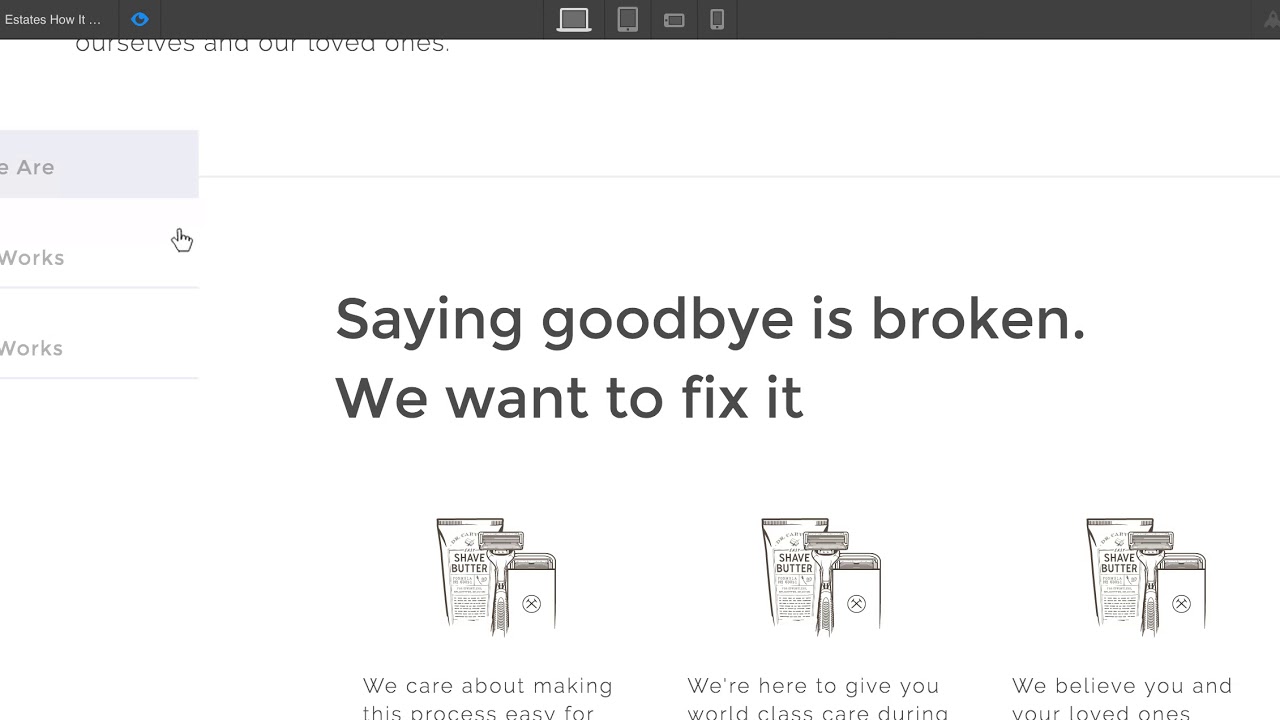Let me know what you think so far!
Have a quick question regarding the mobile versions of the site (image below) CTAs are all getting cut off and don’t want to affect the existing class. What do you suggest I should do here so it appears properly on mobile??
Hope you’re having an awesome weekend.
(portrait). T
1 Like
Hi @jose_llorens,
I just looked through your site, and it looks like you implemented something similar to what I would suggest.
Good stuff 
Thanks dude! Working away on this.
The responsive has been a bit of a challenge and still figuring out a lot along the way, but it’s coming together.
Having some issues on mobile where it won’t let users scroll or show the CTA on the page. I’m assuming it has to do with flex items since I haven’t used them too much in the past. Essentially, the CTAs are getting cut off and I can’t manage to scroll.
What do you think??
Also…if you look at the menu page on the site - I set up as a separate page rather than a menu and just realized that I should’ve set it up as a menu.
Any suggestions for transitioning over to a proper menu rather than a page?? Cheers mate!
1 Like
Good question.
To remedy the scrolling issue - remove the overflow:hidden from the class “slider-wrapper”
Also, the following video shows some the steps I completed to use your menu as a symbol:
Some of the important steps include making the menu initial on the right side of the website with a display:none, then sliding into view on menu click.
Please note that you will need to update your links on the menu so that it no longer goes to the Menu page.
Perfect!!! This was incredibly helpful! Turned out really smooth as well.
Good stuff dude!
Thanks again for all of this. Check it out. All the illustrations should be up soon also.
1 Like
NICE! Oh, this is awesome! @jose_llorens 
1 Like
Haha hell yea!
I’ll keep you posted.
Have a question about the FAQ section we have…
I want a user to be able to open a question on click, and then when they click on another question - that current question hides and the new one shows. Right now, the way I set it up, everything just stays open unless you click to close on that specific question. I wanted a user to be able to click anywhere to close.
1 Like
Hey @jose_llorens,
Oh, this is a good question. I tried a few solutions, and all of them don’t work as I expect.
The following video shows a solution that works some of the time:
What I did is added an additional interacton on faq-question so that if the user clicks on the element - it closes all faq-answers. Buggy, indeed 
Good idea! Trying to find a similar alternative that’s more stable haha. It’ll do for now though. Thanks!
Btw on the main home page I’m having an issue aligning the two main headers “We make saying…” and “Match with…” to be the same height. Any thoughts?
Thanks again for all this…
Having some issues right now, and nervous I’m going to break other pages on the site (Blog Post Template page) with the current page I’m working on.
I’m looking to create something similar to this for our How It Works page https://www.hioscar.com/experience
It’s similar to the blog page we did together, but now I’ve drank too much coffee and think I’m breaking everything haha. Never flows like it’s supposed to! Please help my friend!!!
Cheers,
Jose
Made a ton of progress already! Mostly just trying to figure out how to get that side menu to stay fixed and scroll similarly to the link I sent over.
1 Like
Hey @jose_llorens,
Good question.
To complete the requested interaction - you can follow the below video:
Hopefully this helps. 
I would love to work with you as the project goes forward. Feel free to provide a request at the following URL: Contact
Awesome!
This is incredibly helpful. I’ll reach out directly to see if there’s something we can collaborate on. That’d be great for sure.
1 Like
Quick question dude…
So I’ve been testing our multi step across the Webflow responsive tool and everything is fine on mobile. However, when I test the multi step form process on my phone, it immediately skips the last step.
So when I tap through Continue…all of a sudden I tap continue and it skips the step that has the Get Started CTA. Any thoughts as to why this might be happening?? Seems like it’s allowing me to tap on the button behind the actually CTA for some reason.
Hmm, that’s a good question. I did multiple tests to understand why - I haven’t come across a good explanation.
I’ll see what I can find.
I’m still working on it as well… can’t identify anything that’s helping.
Frustrating…
I did notice while testing that if you tap to the left side of the “continue CTA”, it ends up working perfectly to the end of the flow. If you tap in the center/right of the CTA it skips to last step and prompts you directly to the Typeform.
Hmmmm…
Hey @jose_llorens,
Sorry for the late reply. I haven’t been able to be as active on the forums for the past few days (trying to hit a few deadlines).
I am noticing the issue, but I am not finding a viable solution. Maybe we should take this question to the forum.
No worries! I totally understand.
I ended up reaching out to the Webflow team, and they helped me find a solution.
However, I wanted to ask if you knew how to make that menu we did together on the “How It Works” page disappear towards the bottom of the page. Right now it just sits there behind the bottom section and looks a bit off. Let me know what you think.
(See left part of the image)
Looking forward to hearing from you!
Cheers,
Jose
1 Like