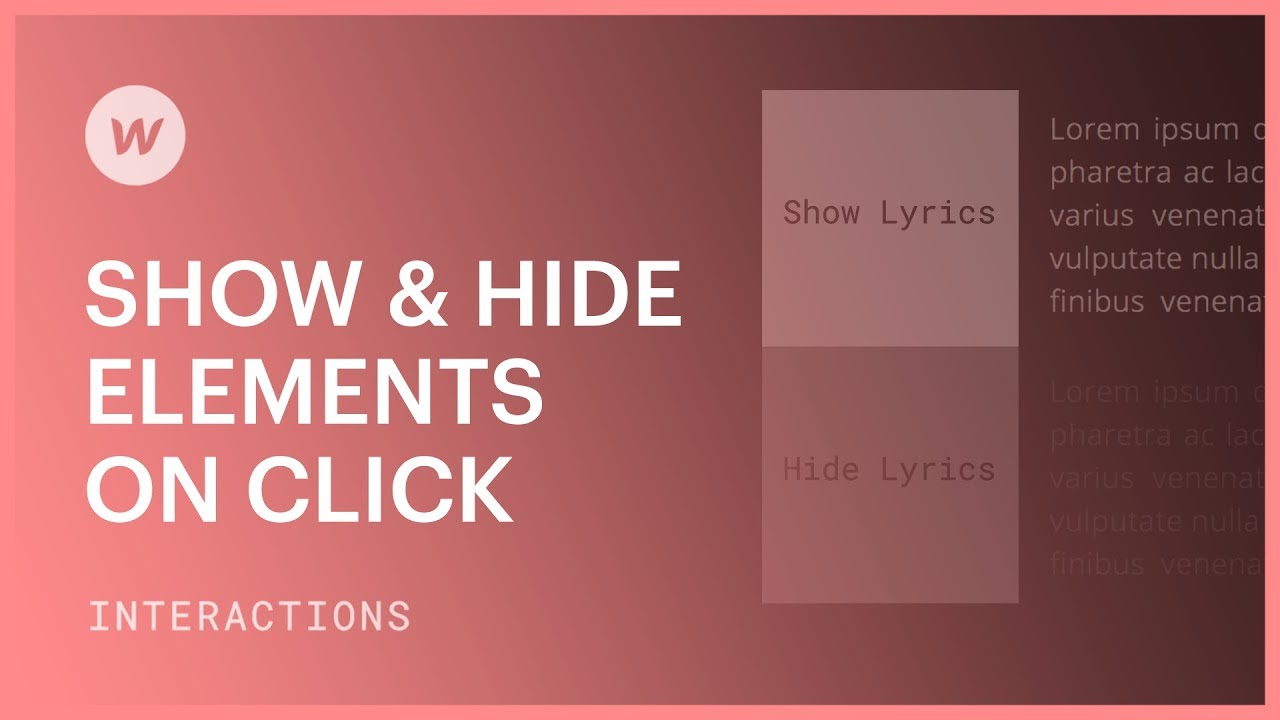Hello, Webflow community!
My name is Matt, I’m completely new here and I am a complete Webflow N00b, so this is probably one of the stupidest questions you’ll read on here o.O Hope you’re willing to bear with me ![]()
I’m a web designer using WordPress, but once in a while, I come across a client website that was built in Webflow and I’m supposed to make a change. With this one here, I can’t get to the site contents because a popup overlay is blocking the entire page:
How do I get this element out of the way without deleting it? The client wants me to add their new home address to the contact section at the bottom of https://moneycoaching.eu.
Thanks!
Matt.
Here is my site Read-Only: LINK
(how to share your site Read-Only link)