Hi everyone, I am new member of Webflow family. My question is: why Safari shows everything in smaller size, than other browser? has anyone else have the same problem? Any recommendation to fix this error
Below is the screenshot of same page in different devices. As you see everything from the image, font, and even every shape has totally smaller size in Saffari.
I suspect you have a zoomed view. On Safari go to View and then Actual Size. It’s a shortcut of ![]()
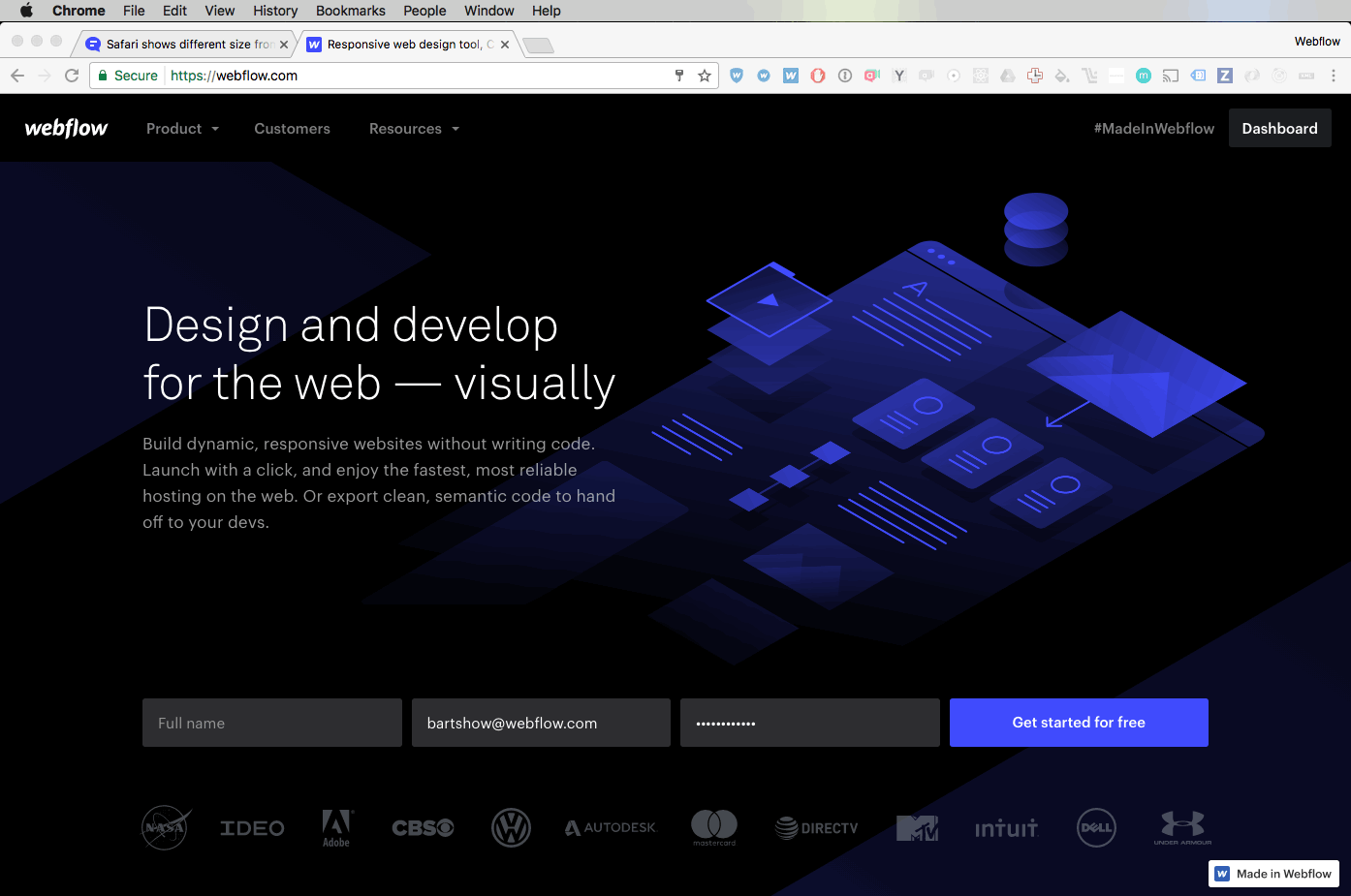
1 Like
I tried this in preview mode of the site I am building, and I could not replicate this behavior. Could it be that preview mode doesn’t quite cut the mustard in terms of testing translation/compatibility across browsers?
Thank you, Yes that was because of the preview mode. I wish I asked earlier !
Yes that was because of preview mode ! Thank you so much .
This topic was automatically closed 3 days after the last reply. New replies are no longer allowed.

