FULL ANSWER
Introduction
I know Schema.org very well - First, to implement schema.org you should know… schema.org - google/YouTube it (This is not an issue of Webflow and not “small” topic for “one tutorial” + Its take some time to really understand the idea + Good also to understand JSON objects syntax for objects & nested objects).
The official Google docs about Structured data:
Under the link above - the Feature Guides label is very useful (List of all types Structured data markup that Google Search supports + docs + examples):
BlogPosting & CMS Example
step 0: learn the schema vocabulary
Read the schema.org docs about BlogPosting and google-data-type-article docs -and/or- google/youtube it.
Step 1/2: select Format (json-ld -or- microdata)
I: microdata
microdata added by HTML tag attributes. You could easily add webflow custom attributes - but in practice, its not so easy to manage & very easy to destroy the structure over time (To move elements in the tree and so on) + Endless copy-paste ![]() but this is option one.
but this is option one.
II: json-ld - Better option (Also reccomend by google)
JavaScript notation embedded in a <script> tag in the page head or body.
json-ld embedded in webflow by custom code:
The most important thing you should know about json-ld is this:
- Don’t mark up content that is not visible to readers of the page. For example, if the JSON-LD markup describes a performer, the HTML body should describe that same performer. Google Quality guidelines
Why it’s important? because its really easy to paste valid json-ld to webflow and only change the content (By Dynamic -or- static data).
In other words:: if you added by json-ld datePublished attribute the datePublished should be visible also for the users (visible element on the page).

Real Example of https://schema.org/AggregateRating:
STEP 2/2: WEBFLOW : The easy part now 
2.1. copy-paste BlogPosting schema before head/body:
blog-post json-ld Example:
<script type="application/ld+json">
{
"@context": "http://schema.org",
"@type": "BlogPosting",
"headline": "14 Ways Json Can Improve Your SEO",
"alternativeHeadline": "and the women who love them",
"image": "http://example.com/image.jpg",
"award": "Best article ever written",
"editor": "John Doe",
"genre": "search engine optimization",
"keywords": "seo sales b2b",
"wordcount": "1120",
"publisher": "Book Publisher Inc",
"url": "http://www.example.com",
"datePublished": "2015-09-20",
"dateCreated": "2015-09-20",
"dateModified": "2015-09-20",
"description": "We love to do stuff to help people and stuff",
"articleBody": "You can paste your entire post in here, and yes it can get really really long.",
"author": {
"@type": "Person",
"name": "Steve"
}
}
</script>
-
2.2. Add dynamic elements to your blog post (heading, date, image and so on).
Related: Structure and style Collection pages - Webflow University Documentation -
2.3. Create custom fields for your
json-ld
Related: CMS Collections - Webflow University Documentation -
2.4. Custom code → Add feilds. Finish

** I only find problems with articleBody (It should be plain text) - one option, for now, is to create extra field and copy-paste inside this field only the body text (Without images, bold text, italic and so on) - not perfect but work fine. Anyway google don’t use this attribute (see her).
Last step - Structured Data Testing Tool - Google
Paste your url her:
important - common debug error:
Extra “,” for the last item inside some object.
Throw error:
Missing '}' or object member name.
Update 2019.
Full Screenshot of 0 warning - 0 errors for blog post (post with reference feilds for category and author)
Extra Semantic - wrap your article with HTML article element:

Extra Tip: Easier to work with relative domains
Use relative paths for urls (Like this no need to update the code if you change the domain + will work fine also for .io url).
Absolute URL:
"url": "https://www.example.com/blog/article_1"
Relative URL (remember the /):
"url": "/blog/article_1"
Great related webflow VIDEO TUTORIAL:
Adding Structured Data (Dec 2, 2021) - Start at: 10:21:

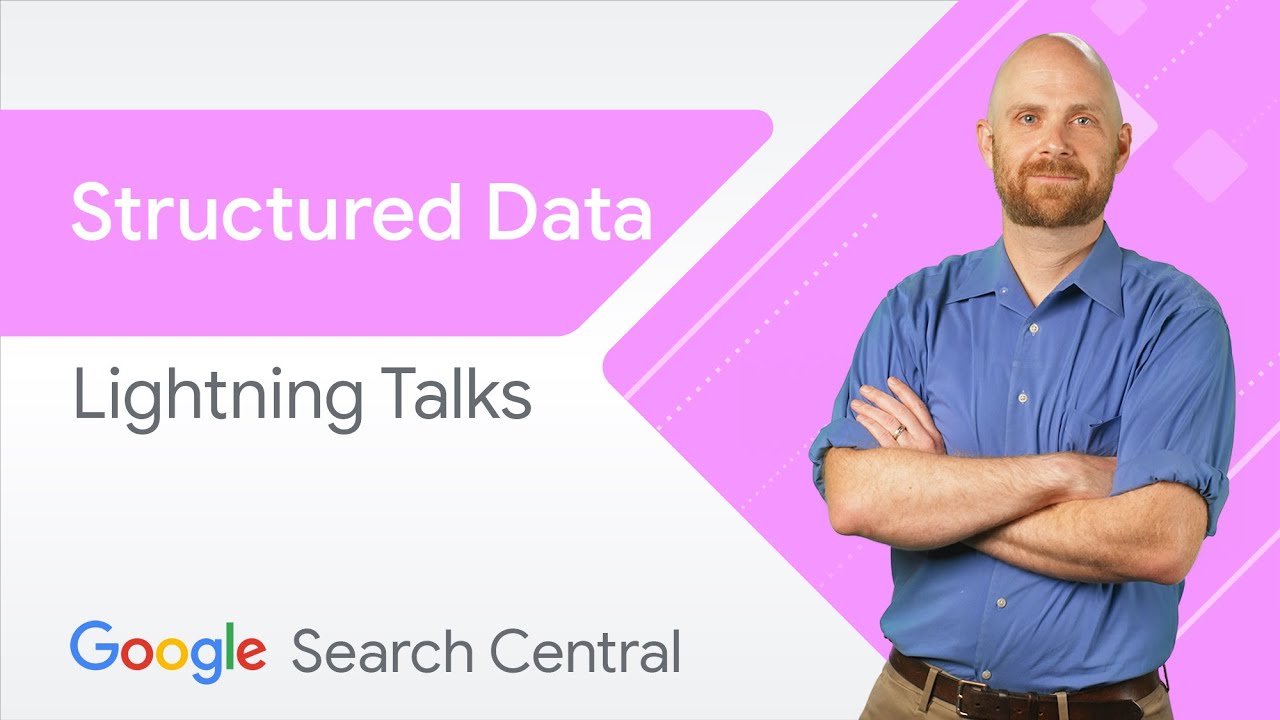







![Advanced Technical SEO in Webflow [Pro Tips]](https://img.youtube.com/vi/PnSJ45VCYPs/maxresdefault.jpg)