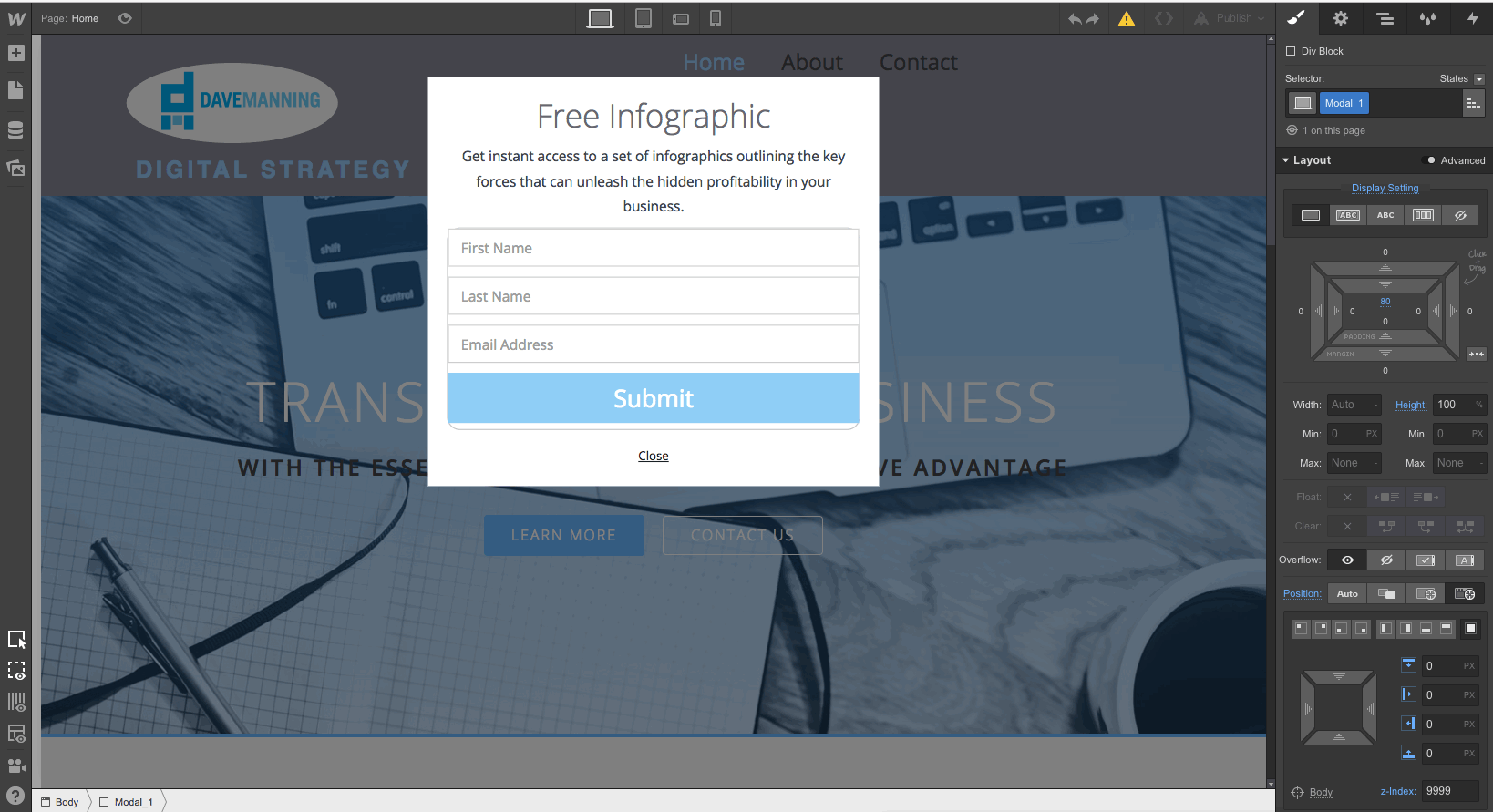Hello there!
I have a problem - I can’t edit text by double-clicking on buttons, text elements and headers.
Can you share the read-only link?
Hi @neverik, thanks for the report. The first thing to check is if any of the steps listed in the bug report page helps to resolve the issue: Webflow Customer Support | Webflow University
Many times disabling browser extensions or plugins will help to resolve the issue, so try using incognito mode in Chrome or Private window mode in Safari
Here is how to get the site read-only link: Share a read-only link | Webflow University
If the issue persists, please send me as much information as possible including:
1 Read-only link
2 Current browser being used and what operating system.
3 Exact steps to reproduce the issue or error.
If the problem persists, please take a screenshot of your Console and send it to me: Chrome DevTools - Chrome Developers
If you prefer not to post the link to the site publically, submit a bug report from the help center: Webflow Customer Support | Webflow University
Thanks in advance
I created a modal pop up form and now I can’t edit the base site. I have
the latest version of Chrome on Windows 10.
Hi @dave1
Because the modal is open by default in the designer, you will have to select Modal_1 and set it to display: none to edit the content of the Home page.
I recommend removing the initial appearance interaction you have set: 
And instead set apply the same settings directly to Modal_1 in the Style Panel:

Hope this helps @dave1
@neverik I am I’m standing by for your Read-Only link ![]()
Isn’t this it?
https://preview.webflow.com/preview/dave-manning-digital-strategy?preview=53f1c7d5dc155beb474e4b235e69b0eb
Dave
Was there supposed to be an attachment? I don’t see anything, but I
appreciate the help.
Dave
This topic was automatically closed 60 days after the last reply. New replies are no longer allowed.